Modeling course is for SOLIDWORKS>> Tel: +92 303 5530 865 & +92 321 9606 785
Posted by: solidworkisb, 25 Aug, 2021Ad Detail
- AD ID 8783375
- Locality Sargodha, Punjab
- Ad Type Offering
- Posted by Individual
Modeling course is for SOLIDWORKS>> Tel: +92 303 5530 865 & +92 321 9606 785
Multibody Solids: How They Work
Multibody Solids
Multibody Techniques
Introducing: Solid Bodies Folder
Feature Scope
Patterning Bodies
Tool Body
Introducing: Insert Part
Introducing: Move/Copy Bodies
Combining Bodies
Introducing: Combine
Uses of Multibody Solids
Common Bodies
Indent Feature
Introducing: Delete Body
Local Operations
Modeling Negative Space
Using Cut to Create Multibodies
Saving Solid Bodies as Parts and Assemblies
Introducing: Insert into New Part
Introducing: Save Bodies
Splitting a Part into Multibodies
Introducing: Split
Creating an Assembly
Introducing: Create Assembly
Using Split Part with Legacy Data
Sketching with Splines
Sketching Splines
Introducing: Spline
Introducing: Show Curvature Combs
Sketch Picture
Introducing: Sketch Picture
Review
Introduction to Sweeping
Sweeping
Case Study: Faux Raised Panel Door
Sweep with Guide Curves
Case Study: Bottle
Sweep Options
Sweep with Guide Curves
Introducing: Dome
Introducing: SelectionManager
Working with Curves
Case Study: Modeling a Spring
Sweeping Along a 3D Path
3D Sketching
Introducing: Helix and Spiral
Introducing: Projected Curve
Introducing: Composite Curve
Introducing: Fit Spline
Applying the Label to the Bottle
Modeling Threads
Case Study: Creating a Curve Through a Set of Points
Sketch Blocks
Introducing: Sketch Blocks
Equation Driven Curves
Introducing: Equation Driven Curve
Introducing: Split Line
Advanced Sweeping
Orientation and Twist Control
Align with End Faces
Sweeping Along Model Edges
Sweeping a Tool Body
Boundary Feature and Lofting
Why Lofts and Boundary Features?
How Lofting and Boundary Work
Boundary Feature vs Loft
Introducing: Boundary Feature
Using Derived and Copied Sketches
Copying a Sketch
Derived Sketches
Introducing: Insert Derived Sketch
2-Direction Boundary Feature
Layout Sketches
Centerline Lofting
Introducing: Split Entities
Cleaning Up a Model
Introducing: Delete Face
Introducing: Deviation Analysis
Other Advanced Tools
Advanced Fillets
Analyzing Geometry
Introducing: Display Curvature
Intersection Curve
Zebra Stripes
Wrap Feature
Deform Feature
Introducing: Knit Surface
Move Face and Delete Face
Introducing: Move Face
Performance Considerations
Whatsapp: +923035530865, 03219606785, O3O3553O865-O32196O6785
-O33151456O1,
www.ipatsedu.com || courses.ipatsedu.com ||
diplomas.ipatsedu.com || 03495021336 IPATS Government
Recognized Education Zone-Khanna Pul Rawalpindi-Islamabad-
24/7 Whatsapp/Line Support
Tel: +92 303 5530 865 & +92 321 9606 785
Contact: (Ufone=331) . 5 1 . 4 5 6 o 1
Web: www.ipatsedu.com
Email: ipatsedu@gmail.com
Email this Advertiser
Contact Detail
Punjab
- ➣Make the payment only after you receive the item.
- ➣Always meet the seller at a safe location.
- ➣Do not pay until you have verified the item.
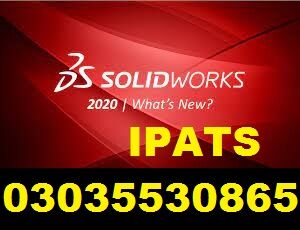



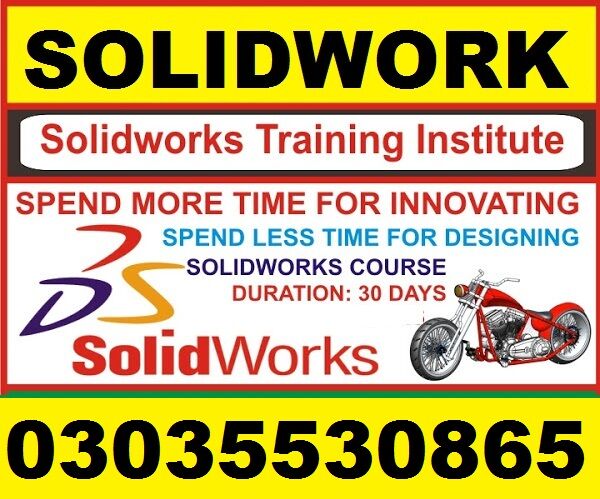





 REPORT THIS AD
REPORT THIS AD